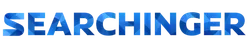Have you ever checked out online only to realize later that there was a coupon or cashback offer you missed? That happens to most shoppers. Luckily, Chrome extensions can now do the work for you — automatically applying coupons, comparing prices, and earning cashback without you lifting a finger.
In this guide, you will find 10 useful Chrome extensions that can help you save money every time you shop online. From finding secret deals to alerting you when prices drop, these tools are the smart shopper’s secret weapon for 2025.
1. Honey
Honey is one of the most popular Chrome extensions for online savings, and for good reason. It automatically searches for and applies the best promo codes when you check out at thousands of online stores.
Key Features:
- Auto-applies coupons during checkout
- Tracks price drops on items you’ve viewed
- Offers Honey Gold cashback on eligible purchases
Why it’s great: It takes seconds to install, and you’ll never need to manually search for discount codes again.
Best for: Frequent online shoppers who love simplicity.
2. Rakuten
Formerly known as Ebates, Rakuten is the go-to Chrome extension for cashback rewards. Once installed, it automatically alerts you when cashback is available on a retailer’s site.
Key Features:
- Cashback on over 3,500 online stores
- Seasonal double or triple cashback events
- Referral bonuses for inviting friends
Why it’s great: You earn real money every time you shop. Rakuten sends payments quarterly via PayPal or check.
Best for: Shoppers who prefer cashback over coupon codes.
3. Capital One Shopping
Capital One Shopping has become one of the most trusted browser extensions for finding real-time price comparisons. It scans the web while you shop and lets you know if another retailer offers a lower price.
Key Features:
- Compares prices across multiple stores
- Finds and applies coupon codes automatically
- Offers reward credits redeemable for gift cards
Why it’s great: It saves you from overpaying without slowing down your browsing.
Best for: Bargain hunters who want the best price every time.
4. Cently (CouponFollow)
Cently by CouponFollow is a lightweight Chrome extension that finds verified coupon codes in real time. Unlike many extensions that test random codes, Cently focuses on active and reliable coupons.
Key Features:
- Tests and applies only valid coupons
- Displays savings potential directly on the checkout page
- Offers cashback for select retailers
Why it’s great: Reliable coupon sourcing and minimal pop-ups make it user-friendly.
Best for: Users who prefer accuracy over cluttered coupon lists.
5. Keepa
Keepa is perfect for Amazon shoppers who want to track prices before buying. It provides detailed price history charts and sends alerts when prices drop to your desired range.
Key Features:
- Amazon price tracking and alerts
- Historical pricing graphs
- Browser notifications for deals
Why it’s great: It helps you buy at the lowest possible price instead of guessing if a deal is worth it.
Best for: Amazon deal hunters and tech shoppers.
6. Karma (formerly Karmaloop)
Karma is a stylish extension that helps you save and track products from multiple stores in one place. It notifies you when an item goes on sale or comes back in stock.
Key Features:
- Price drop and restock alerts
- Cashback rewards for selected stores
- Wishlist organization for saved products
Why it’s great: It combines price tracking with shopping inspiration in a sleek interface.
Best for: Fashion lovers and organized shoppers.
7. RetailMeNot Deal Finder
RetailMeNot is a trusted name in the coupon world, and its Chrome extension brings those deals straight to your checkout page.
Key Features:
- Automatically applies available coupons
- Highlights cashback offers from partner retailers
- Personalized deal recommendations
Why it’s great: You get verified promo codes from a trusted coupon site.
Best for: Shoppers who want both savings and cashback in one tool.
8. Coupert
Coupert focuses on combining coupon codes and cashback for maximum savings. It also tracks your cashback balance directly from your browser.
Key Features:
- Automatic coupon testing and application
- Cashback tracking for online stores
- Instant notifications for available savings
Why it’s great: You can save twice — through discounts and cashback rewards.
Best for: Savvy shoppers who love stacking deals.
9. Pouch
Pouch is a lesser-known but powerful extension that shows you the best available discounts for UK and global stores. It’s ideal for international shoppers looking for deals beyond the U.S.
Key Features:
- Displays verified discount codes instantly
- Works with thousands of global online retailers
- Non-intrusive interface
Why it’s great: It brings consistent savings across both U.S. and international websites.
Best for: Global online shoppers and travelers.
10. PriceBlink
PriceBlink compares prices automatically while you browse, ensuring you never miss a cheaper offer elsewhere. It also shows you available coupons for the product you’re viewing.
Key Features:
- Real-time price comparison from multiple retailers
- Coupon and shipping deal notifications
- Automatic savings alerts
Why it’s great: It makes comparison shopping effortless and quick.
Best for: Buyers who want a clear overview of the lowest prices available online.
Internal Links
Explore more shopping and saving guides:
- How Affiliate Deals Work and How You Can Benefit as a Shopper
- The Ultimate Guide to Saving Money with Amazon Deals
External Sources
For more information and downloads, visit:
Final Thoughts
Shopping online can be convenient, but saving money while doing it feels even better. With these 10 Chrome extensions, you can automatically uncover coupons, cashback offers, and better prices — no effort required.
Quick Recap:
- Use Honey or RetailMeNot for coupons.
- Use Rakuten or Coupert for cashback.
- Use Keepa or PriceBlink for price comparison.
- Combine multiple extensions for maximum savings.
Install a few of these Chrome extensions today, and watch your next online shopping trip turn into a smart saving spree.